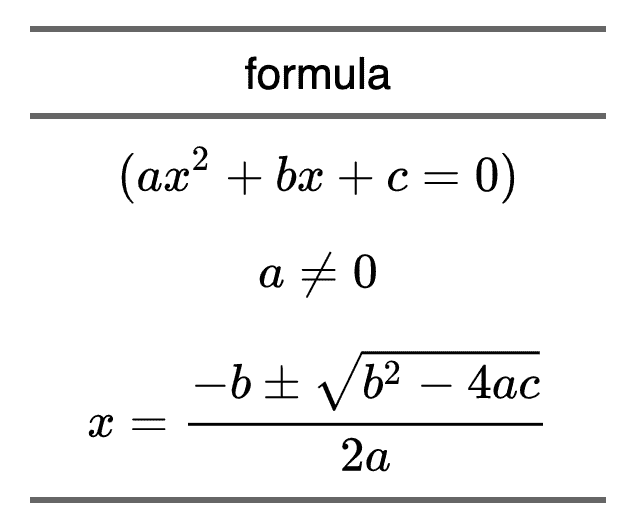Packages utilisés
We use the ‘equatiomatic’ package which will allow us to get the equation of the model in ‘latex’ format.
library(flextable)
library(equatiomatic)Le flextable
We will generate a flextable from a linear model using the function as_flextable().
mod <- lm(mpg ~ cyl + disp, mtcars)
ft <- as_flextable(mod)
ftEstimate | Standard Error | t value | Pr(>|t|) | ||
(Intercept) | 34.661 | 2.547 | 13.609 | 0.0000 | *** |
cyl | -1.587 | 0.712 | -2.230 | 0.0337 | * |
disp | -0.021 | 0.010 | -2.007 | 0.0542 | . |
Signif. codes: 0 <= '***' < 0.001 < '**' < 0.01 < '*' < 0.05 | |||||
Residual standard error: 3.055 on 29 degrees of freedom | |||||
Multiple R-squared: 0.7596, Adjusted R-squared: 0.743 | |||||
F-statistic: 45.81 on 29 and 2 DF, p-value: 0.0000 | |||||
Ajouter l’équation dans le tableau
The function equatiomatic::extract_eq() will be used to get the equation in latex format:
eq <- extract_eq(mod)
print(eq)
## $$
## \operatorname{mpg} = \alpha + \beta_{1}(\operatorname{cyl}) + \beta_{2}(\operatorname{disp}) + \epsilon
## $$It remains finally to add it in the table with the function flextable::compose().
You have to indicate that you want to treat the value as a ‘latex’ equation
by using the function as_equation().
ft <- add_header_lines(ft, "", top = TRUE)
ft <- compose(
x = ft, j = 1, i = 1, part = "header",
value = as_paragraph(
as_equation(eq,
width = 2, height = .5)
)
)
ft <- align(ft, i = 1, part = "header", align = "center")
ft
| |||||
Estimate | Standard Error | t value | Pr(>|t|) | ||
(Intercept) | 34.661 | 2.547 | 13.609 | 0.0000 | *** |
cyl | -1.587 | 0.712 | -2.230 | 0.0337 | * |
disp | -0.021 | 0.010 | -2.007 | 0.0542 | . |
Signif. codes: 0 <= '***' < 0.001 < '**' < 0.01 < '*' < 0.05 | |||||
Residual standard error: 3.055 on 29 degrees of freedom | |||||
Multiple R-squared: 0.7596, Adjusted R-squared: 0.743 | |||||
F-statistic: 45.81 on 29 and 2 DF, p-value: 0.0000 | |||||
Another example
eqs <- c(
"(ax^2 + bx + c = 0)",
"a \\ne 0",
"x = {-b \\pm \\sqrt{b^2-4ac} \\over 2a}")
df <- data.frame(formula = eqs)
df
## formula
## 1 (ax^2 + bx + c = 0)
## 2 a \\ne 0
## 3 x = {-b \\pm \\sqrt{b^2-4ac} \\over 2a}
ft <- flextable(df)
ft <- compose(
x = ft, j = "formula",
value = as_paragraph(as_equation(formula, width = 2, height = .5)))
ft <- align(ft, align = "center", part = "all")
ft <- width(ft, width = 2)
ftformula |
|
|
|